Introduction
AllStar nodes can be built in many ways, usually with tradeoffs between cost, features, ease of construction, portability, audio quality and RF performance. Many nodes in use support only half-duplex operation and often have low audio quality and substandard RF performance. Or another common design is to use old Motorola or other commercial radios, but these require special programming software and do not support cross-band full-duplex thus 2 radios and a duplexer would be required.
This guide shows how to build a node with a dual-band mobile radio that supports Cross-Band Full-Duplex operation while also being a full-featured radio that supports QSOs on analog FM repeaters, VFO and memory scanning, and simple front panel configuration. My other How-To Guide covers how to do this using 2 low-cost HTs, which is generally more cost-effective, but mobile radios can be better for base-station use with an outdoor antenna and where maximum range is required.
AllScan ANF200 with Dell Wyse 3040 and Yaesu FT-8800R

AllScan ANF200 with Dell Wyse 3040 and Yaesu FTM-300DR

AllScan ANF200 with BeeLink T5 and Kenwood TM-V71A)

Mobile Radios vs. HTs for use in a Full-Duplex AllStar Node
An ANF101 HT node can be built for under $200, whereas an ANF200 mobile-radio node will typically be closer to $500, with the radio itself being $250+, an antenna and coax adding another $50+, and the MiniPC and USB Radio Interface (URI) adding another ~$100-150. A mobile-radio node with good outdoor antenna can have a range of 50 miles depending on terrain and antenna height. HT-based nodes can also be used with an outdoor antenna by adding a ~$50 duplexer, in which case an HT-based node is still about half the price of a mobile-radio node but can give 10-20 miles range. Thus mobile-radio nodes are more suited to applications that need 25+ Watts of output power.
Mobile-radio nodes are very easy to build if using a high-quality dual-band mobile such as a Kenwood TM-V71A, Yaesu FT-8800R or FTM-300DR. No special cables, mods or soldering are needed. The mounting bracket that comes with most mobiles works great for attaching the MiniPC and URI, and the entire node can be set up in ~1 hour.
Mobile-radio nodes are typically used as Base-Station nodes at a home QTH, in an RV, or at a field day site for example, rather than actually "mobile". Thus I only recommend going with a mobile-radio for a node radio if you need >10 miles range, already have a good outdoor antenna and 12V 15+Amp power supply/batteries, and if you would not generally take the node mobile or portable. A mobile radio can work great in a mobile node if used with a cellular WiFi hotspot, left in a vehicle and accessed from an HT, and the mobile can then also be used as a regular radio (ie. node computer powered off) to access local repeaters.
The AllScan UCI200 multi-mode USB Communications Interface is also a great option for mobile radios that supports operation as a standard Radio node eg. that you would access from an HT, in Radio-less mode where the radio mic is routed to AllStar rather than to the radio, in Pass-Thru mode where the mic connects to the radio for using local RF without AllStar, or in Bridge mode where all 3 modes are enabled simultaneously, allowing you to talk on RF and on AllStar at the same time using the mic or an HT.
Table of Contents
Overview
- AllStarLink.org has excellent documentation and support making it easy to build your own node on Intel/AMD or RPi platforms. ASL is 100% open-source and supported by a large ham community including many experts who have used it for years with complex interlinked repeater systems.
- Dell Wyse 3040 and other Thin Client / Mini PCs are widely available for $25 or less on ebay, and have the same low power consumption as an RPi3/4 but with more features, including a power button so they can be turned on or cleanly shut down simply by pressing a button, a Real-Time-Clock IC that enables powering on and off on a schedule, built-in eMMC SSD memory, a shielded case with excellent EMC performance, better thermal management, and fanless silent operation. These are full-featured FCC-Certified PCs. Dell Wyse 3040's are 4"x4"x1.1" in size, barely larger than an RPi.
- There's no reason to settle for nodes with noisy audio (< 50dB SNR), substandard RF performance, or closed-source software. ASL3 brings AllStar up to the latest Debian Linux and Asterisk versions while making a number of other major improvements and fully supporting x64 and RPi platforms.
- Full-duplex nodes enable more interactive and more efficient communications, prevent doubles, and improve situational awareness, even if your other radios are only half-duplex. Full-duplex smartphone VOIP/IAX apps and SIP phones can also be used.
- AllStar works perfectly with Full-Duplex radios because it does not echo your transmit audio back to your receive audio. Thus you only hear what's on the remote node/repeater you're connected to (minus your outgoing audio), just like talking on a speakerphone – true full-duplex with no echoes, delays or feedback. This uses the
duplex=3setting in rpt.conf – which is not a repeater and does not echo your outgoing audio back to you. - The DVSwitch ASL distribution supports bridging to digital modes such as P25, D-STAR, YSF, DMR, etc. and is also fully open-source.
- AllStar nodes also support EchoLink with some simple configuration settings. If there are repeaters you know that support EchoLink but not AllStar I recommend asking the owners to also support AllStar. AllStar provides higher audio quality and many features that are not available in EchoLink.
Demo Video of an ANF200 with Yaesu FTM-300DR and URI110
This node uses a 12V MiniPC powered from the radio power cord. Back View
History
AllStarLink (ASL) has been used for controlling repeater systems for 15+ years, supporting a high-precision multiplexing receiver system that precisely time-aligns audio feeds from any number of receivers. It's based on Asterisk, a powerful open-source PBX system that supports numerous features including full-duplex communications, conference calling, autopatch, integration with VOIP systems and equipment, voicemail, voice recognition, support for a wide range of codecs, and extensive control and monitoring capabilities via web and IP interfaces, DTMF commands, scripts and macros.
An AllStar node is part of a comprehensive system of GigaBytes of software and millions of lines of code that make up Linux, Asterisk, ASL, Apache, PHP, SQLite, and 1,000's of other utilities and programs that come with Linux. Linux, Asterisk and ASL are 100% open-source and free, meaning that not only is it free but that anyone can look at the source code, see how it works, modify it or improve it.
Node Components
There are several main pieces to an AllStar node:
- A computing device (ASL "server"). This can be any Intel/AMD PC or Mini/Thin-Client PC, a Raspberry Pi, or a Linux server such as a linode.com VM. RPi's and many Mini PCs use only a few Watts of power.
- A radio/audio/GPIO interface. This usually consists of a small PC Board with a C-Media CM108 or CM119 IC that interfaces to a USB port and provides an audio input, audio output(s), and GPIO lines for PTT, COS, and status LED(s). This is usually referred to as a URI (USB Radio Interface), or in the case of a radio-less node a UCI (USB Communications Interface).
- A node radio (not used in radio-less nodes which need only a mic and speaker). This is often built-in to Off-the-Shelf nodes as a small simplex radio module. However these modules do not have very good audio quality or RF specs. Real radios are definitely preferable, and are easier to configure and monitor through their front panel display, keyboard and LEDs.
- Last, some other radio AKA a client radio is needed to then talk to the node with. It could be an HT, mobile rig or base rig. With cross-band full-duplex the node radio could for example Tx on ~147 MHz and Rx on ~431 MHz, and your other radio would Rx on ~147 and Tx on ~431.
Smartphone/PC IAX apps such as DVSwitch Mobile (DVSM), iaxRpt and DroidStar can easily connect to a node. The DVSM 2.x Android app supports IAX client, Web-Transceiver, and Node modes. DVSM in Node Mode is a true AllStar node with its own ASL node number but with some idiosyncrasies and major limitations. VOIP phones can be convenient and usually have a speakerphone feature, and SIP phone apps such as Linphone can also be used. Because VOIP phones don't have a PTT button however it is necessary to dial *99 to key up and then # to unkey, which is not nearly as convenient as a real radio or PTT mic. See this article for details on how to set up VOIP phones/apps on AllStar nodes. This also covers ASL's autopatch feature, enabling VOIP calls to be made from a radio.
Recommended Cross-Band Full-Duplex HTs
Radios you use to talk into the node ("client" radios) should support Cross-Band Full-Duplex. Vintage HTs such as the Yaesu FT-470, FT-530, FT-51R, Kenwood TH-D72A, Icom IC-W32A, Alinco DJ-G5, DJ-G7, etc. all support cross-band full-duplex, but due to their age they can be a hassle to use and maintain, and they do not always have the best audio quality. Fortunately, Wouxun makes at least 4 HT models that support Cross-Band Full-Duplex extremely well, and work much better than any vintage HT (I have tested them all extensively - see my youtube videos). I highly recommend the Wouxun KG-UV9D Plus and the KG-Q10H, and the KG-UV8D Plus and KG-935H should also work very well. These have great audio quality and work similarly to a high-quality full-duplex speakerphone - when keyed up you talk into the HT like you would with any other HT, but the HT will also be receiving at the same time and thus if someone else on AllStar keys up with a quick comment or break, or starts doubling with you, you'll hear it and can respond appropriately. ASL and the HT do not echo your own audio back to you, thus you will only hear audio on the HT speaker if a remote user or system that you're connected to on AllStar keys up.
Component Options
Mobile-radio nodes are easy to build – only a MiniPC/RPi, URI, Radio, and a couple cables are needed.
There are a number of options for inexpensive but high quality MiniPC's / RPi's:
- Dell Wyse 3040 Mini PC. These have been used in 100's of nodes and are cost-effective, compact and reliable. They can be found for as little as $25 on ebay with AC adapter, however most sellers are not clear if the 3040 has WiFi, is a 5V or 12V version, if it has 8GB or 16GB eMMC, or if it has the correct AC adapter; It can be time consuming to look through a bunch of listings to try to find the best deal with the options you want. Fortunately I stock refurbished 3040's that have had the RTC battery replaced if it measured <3V, eMMC wiped, and everything properly cleaned up and checked out. The 3040 design is well thought-out with excellent thermal management and no fan to pull dust inside. If getting a used one that's more than a few years old I recommend checking the small backup battery and replacing it if below 3V. Replacement CR2032 batteries are available for as little as $1 ea. The case pops open with no tools needed and you can then also confirm if it has built-in WiFi. Many 3040's have the internal WiFi card and antennas even though many ebay sellers don't mention it. I usually have numerous refurbished 3040's in stock at reasonable prices and also sell fully assembled and tested nodes.
- Beelink T5 Mini PC. These are more powerful than 3040's, are about the same size but significantly thinner, are new and widely available.
- Raspberry Pi 5. With the price of Beelink T5's having significantly increased due to high China to US import tariffs, RPi5's are also a good option if used with a high-quality case, heat sinks and PD-capable power supply. RPi's however are well known for being subject to SD Card and EEPROM corruption if power is removed without a proper shutdown having been done, thus I do not recommend them where maximum reliability is important.
For base-station or fixed location use ideally wired internet will be available. Use of wired ethernet results in simpler configuration and higher reliability.
Mobile Radio
Kenwood TM-V71A or Yaesu FT-8800, FT-8900, or FTM-300DR mobile radios are the best options I know of for overall price, performance and features. These radios are often available on ebay, QRZ.com, eham.net, etc. for as little as $250 used to $400-450 new or near new. The FTM-400DR and TM-D710 should also work well. The upcoming TM-D750 looks interesting but according to the preliminary user guide does not appear to support cross-band full-duplex on the data jack. The FTM-350 may also be a good option but require a Yaesu CT-141 adapter which seem to no longer be available.
Other radios can be used, however every other radio I know of has at least one issue that limits ASL's functionality or makes setting up a node significantly more complex eg. requiring custom cabling or isolation transformers, etc. The following summarizes the features provided by the 8800R and V71A. I highly recommend avoiding any radio that does not provide ALL of these features:
Mobile Radio Requirements for use with AllStar
- Supports Cross-Band Full-Duplex
- Has a standard Mini-DIN-6 "data" jack that provides:
- Unfiltered discriminator audio output AKA "9600" ie. "flat" preemphasized audio
- Direct FM modulator audio input ie. supporting preemphasized audio
- Support for both bands on the data jack eg. Tx on band A and Rx on band B
- Has professional-grade grounding / noise-filtering ensuring no hash noise if a MiniPC/RPi is powered from the same 12V power supply
- Unfiltered discriminator audio output AKA "9600" ie. "flat" preemphasized audio
- Direct FM modulator audio input ie. supporting preemphasized audio
- Support for both bands on the data jack eg. Tx on band A and Rx on band B
The 8800, 8900, V71A and 300DR are the only radios I know of that actually do all of the above. The FTM series requires a ~$25 Yaesu CT-164 adapter to go from the proprietary Mini-DIN-10 to a standard Mini-DIN-6 jack.
An Alinco DR-735T or Yaesu FTM-150R can also work but they do not meet all the above requirements and are much more of a hassle to properly set up.
For radios that do not support both bands on the data jack the Mic jack can be used for Tx audio and PTT on one band with Rx audio obtained from the data jack, but this requires custom cabling and if the radio has only one mic jack may limit use of the mic, ie. to switch between node operation and normal radio operation a mic switch or Y-cable would be needed, and may not support flat Tx audio where ASL's USBRadio driver can be used to provide CTCSS encoding and Squelch Tail Elimination (STE).
The Alinco DR-735T only supports the B band on the Mini-DIN jack thus for cross-band full-duplex the mic input has to be used for A band node Tx. The Yaesu FTM-150R can work well but also requires that the mic jack be used for Tx audio and PTT. However the FTM-150R is very noisy if the MiniPC/RPi is powered from the same 12V power supply as the radio. This can be helped somewhat by adding additional ground wires between the URI ground and the MiniPC, power supply and radio grounds, but a significant level of digital hash noise will still be present. It has been reported that the older TM-V7A also has that issue. Therefore a URI201 is needed for the FTM-150R or V7A, which does increase costs somewhat. The AllScan URI201 provides full galvanic isolation ie. audio isolation transformers and optocouplers on PTT and COS, thereby providing complete immunity to noise being conducted through the URI.
Radios such as the Kenwood TM-V71A and Yaesu FT-8800 are much better options because their Mini-DIN-6 jacks fully support cross-band full-duplex, thus with a single standard cable and small, inexpensive URI you have a finished node with proper STE in both directions, full use of the mic jack when needed, and no noise issues when powering the MiniPC from the same power supply.
Radios with a Mini-DIN-6 "data" jack provide "9600" unfiltered audio out which enables the use of ASL's USBRadio driver DSP mode. This is fairly easy to set up and provides high quality squelch and CTCSS detection and no squelch tails. Therefore I recommend using only the 9600 output.
While there are many Chinese mobile radios available, as far as I know none of them provide a data jack with unfiltered audio or properly support cross-band full-duplex. (Some support cross-band repeat, but that's not the same thing.)
Cheap single-band radios such as old Motorola radios could be used but this doesn't really save much money, takes up more space, requires a duplexer or separate antennas, is much more of a hassle to set up and configure, and does not provide nearly as many features as a good cross-band full-duplex mobile radio.
Yaesu FT-8900R's should also work fine, they have lower review ratings than the 8800R apparently due to some diodes often failing but they should be fine if used on lower power settings and at a reduced supply voltage.
It's also probably a good idea to go with a relatively recent radio that's in good, clean condition. Also be sure to avoid radios from eBay sellers in Japan as radios made for use in Japan will only work from 144-146 and 430-440 MHz.
Summary
If after my above notes you are still considering the use of any radio other than an 8800, 8900, 300DR or V71A, I would urge you to instead consider selling (or not buying) whatever vintage / cheapo / simplex radio you have on hand or were thinking of using, and either obtain one of the above mentioned models, or go with an ANF101 HT-based node. The result will be a simpler, more modular, full-featured, high-quality plug&play solution that properly supports all of AllStar's features.
If you know of any other mobile radio model that meets all the above requirements that I missed in this list please let me know.
Power Supply
Running radios on a lower voltage greatly reduces heat dissipation and fan noise. Many HTs will run very hot if powered from 9-12V but barely even get warm on 6-7V. Similarly, running a mobile radio closer to its minimum specified operating voltage results in much cooler operating temperatures and much less fan usage. The FT-8800R works great at as little as 8V, and the TM-V71A runs great at as little as 9V, and at these voltages they can transmit ~4-5 Watts for hours at 100% duty-cycle yet barely get warm and the fans run very slowly and quietly. This subtle detail enables very high quality nodes to be built that are also extremely energy efficient and quiet, simply by using a variable power supply, or if using 12V batteries a step-down regulator. When a radio or other electronic product runs at an optimal voltage resulting in near-zero heat dissipation it will last much longer and much less dust will be pulled in by a fan running at high speeds.
To minimize the overall size of the node and power supply the radio can be powered from a ~$10 9V 3A AC adapter if used only in the Low (5W) power setting. Newer "12V" Dell Wyse 3040's also run fine on lower voltages and require well under 1A of current thus an ANF200 can be built using only a single small AC/DC adapter, MiniPC, the mobile radio and an HT antenna. Such a node would be almost as compact as an ANF101 but with significant additional features. Use of an HT antenna can result in very high SWR if not properly set up and thus an SWR meter and solid ground plane would be advised. A 1U steel rack shelf could provide an nice chassis to mount everything to, including a small SWR meter and small mag-mount or bracket-mount antenna.
For use in a vehicle, its 12~13.8V supply can be used and a variable step-down DC-DC converter can be added which can then greatly reduce heat dissipation and fan noise.
USB Radio Interface
A number of URIs are available that use high-quality C-Media USB Audio I/O Controller ICs:
- CM108 USB Sound "Fobs" require fine soldering and significant modifications to provide proper RFI filtering. If you're already spending ~$300+ on a mobile radio it makes a lot more sense to buy a real URI.
- The BH7NOR R1 has excellent RFI filtering and isolation but the input impedance is too low for use with most mobile radios and significant modifications are required.
- Kits 4 Hams DINAH are $40 + $9 shipping or the PAUL is $45 + $9 shipping. Both include a metal case. The DINAH is essentially a fob with very limited RFI protection, whereas the PAUL has better RFI-rejection and a number of solder jumpers supporting easier configuration.
- Repeater-Builder RIM-Lite-V2's are $60 + $5 for shipping and include a DB9 connector and USB cable but no case.
- Masters Communications DRA-36's fully assembled with an aluminum case and shipping are over $110 and have only minimal RFI filtering.
- Digirig Mobile's are < $60 with shipping and include a small metal case but have almost no RFI filtering and require significant modifications to use the CM108 PTT line.
The AllScan URI125 incorporates more thorough RFI filtering than any of the above URIs, with separated USB/Digital/Analog grounds and power, ferrite beads and bypass caps on all radio I/Os, a 10Ω–100μF RC filter on the 5V Analog supply, 10dB of additional available Tx gain, and 5Vpp output capability. The URI125 PCB measures only ~2"x2" in size - not much larger than a CM108 sound FOB but with far superior RFI performance and with all I/O lines available on through-hole pads in addition to K1 and Mini-DIN-6 audio jacks. The URI160 is also a great option with all the features of the URI125 as well as an integrated UART supporting a wide variety of other ROIP apps and serial programming and CAT control, whereas the URI201 provides audio isolation transformers and extensive DIP switch configuration options supporting just about any possible grounding configuration with any types of radio(s).
AllScan URIs for use with Mobile Radios



AllScan URIs deliver unmatched audio quality, RFI-rejection and cost-effectiveness. Comprehensive LEDs show USB host Status, COS, ADC Clip, and PTT state. After 100s of hours of testing with numerous URIs and radios over the past 2 years I am happy to report that the URI125 has exceeded all my expectations, and is not only the best performing URI available for full-duplex mobile radio nodes (by a significant margin), but is also the most compact and cost-effective.
The CM1xx-series ~45dB mixer gain range supports a wide range of audio levels while retaining the full dynamic range of the 16-bit converters. The ASL channel drivers set these gain settings in the IC based on the rxmixerset, txmixa and txmixb config settings.
RFI/Noise Optimization
Fobs or URIs that do not come with a metal case should be put inside a small aluminum enclosure to improve RFI resistance, protect the PCB from possible damage, and simplify the node appearance. A mobile radio transmitting as much as 50 Watts from a nearby antenna, or an HT used to talk to the node transmitting 1+ Watts from 5 or 10 feet away, can make for a challenging RFI situation – particularly with full-duplex nodes.
All cables should be as short as possible, and the URI case should be grounded, which can be done by attaching a small (eg. #4 or M3) nut, bolt, washer, and star washer to the case and the radio's metal mounting bracket.
Setup Steps
Dell Wyse 3040 MiniPC
Installing ASL3 on a Dell 3040, other Mini PC, or Laptop/Netbook is not hard if you're experienced in building/maintaining PCs. The 3040's have a UEFI-only BIOS that needs a boot file in a specific place. Making a UEFI USB drive is simple: Download the amd64 ISO from debian.org/CD/netinst/, then format the USB drive as FAT32 and unzip the ISO into the root folder (7-Zip is a good program for unzipping ISOs). Do not try to make the USB drive "legacy bootable".
There have been rare cases reported where people were not able to properly copy ISO files to a USB drive but were finally able to get it working using "Rufus", a free program that can create UEFI USBs. It's probably not going to do anything that 7-Zip wouldn't but maybe it has fewer options and thus is more resistant to user error.
To initially set up a 3040 requires a USB keyboard and a monitor/TV with a DisplayPort cable. Plug in the keyboard and DisplayPort cable, and plug in the Debian USB drive. Power up the 3040 and when you see the Dell logo hit F2 to enter BIOS setup. Some 3040's may have a BIOS password which defaults to "Fireport". This can be cleared in the Security section or if some other password was set can be cleared with a button on the PCB. You should then Wipe the eMMC using the Wipe option in the Maintenance section. This is very important to do to ensure that the eMMC is fully functional, and will then also speed up the OS install. If the eMMC wipe fails you should return the 3040. All 3040's I sell have already had the eMMC wiped as part of my refurbishing process. Recommended BIOS settings:
System Configuration → UEFI Network Stack: Disabled → Integrated NIC: Enabled (NOT w/PXE) → USB Configuration: Enable all checkboxes Secure Boot: Disabled Performance → Intel SpeedStep: Disabled → C-States Control: Disabled → Limit CPUID Value: Disabled → Intel TurboBoost: Enabled Power Management → AC Recovery: Last Power State → USB Wake Support: Disabled → Wake on LAN: Disabled POST Behavior → Fastboot: Thorough → Extended BIOS POST Time: 0 Virtualization Support: Disabled
Do not skip any of these settings - ASL may not function optimally without some of them. Nothing should need to be changed on the boot order page or any other pages. Once you have confirmed the BIOS settings, save and exit, and it is advised to then hit F2 again and double-check that all settings were in fact saved properly. (If the "Secure Boot" setting was enabled it usually has to disabled twice ie. there seems to be a bug where the setting change doesn't take effect on the first attempt.) Then after the unit reboots and you see the Dell logo hit F12 for the boot menu, then select the USB drive. The Debian installer menu will then appear.
The Debian net install image is intended to boot on a removable device and install Debian on an internal storage device (or on a separate removable USB drive / SD Card). This differs from the RPi "appliance" image which goes on an SD Card, into the RPi, and the OS install is done. The Debian install takes about 20 minutes to complete. The default options should be fine but if there is anything you are not sure about, do a web search from another computer and try to clarify any questions you have. The ASL2 image did not have the boot file where 3040's need it to be (/boot/efi/...), requiring an extra step to copy the boot file, but fortunately the Debian installer provides this option.
- Select the "Advanced" non-graphical install option as it will better explain each step and not skip any important details. Other options may not show the "Force GRUB install to EFI path" option which is required for 3040's.
- Install to the internal eMMC drive, overwriting ALL existing partitions.
- Select your preferred Desktop Environment (should be none if the 3040 has only 8GB eMMC or if you do not plan to use the 3040 with a keyboard and monitor, otherwise KDE is recommended), and select "web server" and "SSH server" options to install.
- When prompted to create a user account, do not enable a login/password for the root account (this is more secure), and be sure to write down the name and password you enter for your user account.
- The "Force GRUB install...to EFI..." option is required for Dell Wyse 3040's. Select Yes for this step.
Installing on other Thin Client models or on a Netbook or Laptop should be even easier. (Note however that Chromebooks should be avoided, as ChromeOS is a closed and encumbered platform.)
A Desktop Environment such as KDE can be nice if you have a monitor, TV, or remote desktop app. This can simplify WiFi and network management but does require a 16GB 3040 version to fit everything. However ASL3 recently made an "appliance" version available for Debian 13 that adds a web management interface ("Cockpit") and integrated WiFi manager, which should now make entering WiFi details and selecting networks much easier, just by going to the node's IP/mDNS URL followed by ":9090" in any browser. With this being the case there's no need for a desktop environment, which saves several GB of space and means that 8GB Dell 3040s are more than sufficient.
Beelink T5 or NucBox MiniPCs
Installing Debian on a Beelink T5, GMKtek NucBox, or other similar recent Mini PC model is simple. First, make a UEFI USB drive by downloading the amd64 ISO from debian.org/CD/netinst/, then format the USB drive as FAT32 and unzip the ISO into the root folder (7-Zip is a good program for unzipping ISOs). Do not try to make the USB drive "legacy bootable".
Plug in a USB keyboard and a monitor/TV with HDMI cable into the MiniPC. Many Mini PCs include Windows 11. If you want to keep Windows you will want to let it boot and update itself (which can take over an hour) and then use the Windows Disk Management tool to shrink the C drive by 50%, ie. for a Mini PC with 128GB eMMC/SSD, shrink it by 65,535KB, thereby leaving 64GB of unallocated space, or for a mini PC with 64GB eMMC shrink the C drive by 32,767KB. When setting up Win11 I recommend during the setup specifying that the PC will be used for "work". There is no need to create a Microsoft account. In reality it is unlikely you'd ever have any need for Windows on a node MiniPC, and with the 1+ hours of time it takes a new Win 11 install to update itself, keeping Windows is probably not worth the time and hassle.
I recommend disabling all unnecessary options in the MiniPC BIOS, including Intel SpeedStep, C-States, Secure Boot, TPM module, Wake on LAN, Virtualization, Network/PXE boot, and legacy device support. Then power off the MiniPC, plug in the Debian USB drive, press the power button and you will see the Debian installer menu. The Debian install takes about 10 minutes to complete. The default options should be fine but if there is anything you are not sure about do a web search from another computer to clarify any questions. I recommend the "High-contrast", "Advanced" non-graphical install option.
- Install to the internal SSD drive. If keeping Win 11 select to install to the "largest unallocated partition", otherwise overwrite ALL existing partitions.
- Select your preferred Desktop Environment (I recommend KDE), and select "web server" and "SSH server" options to install.
- When prompted to create a user account, do not enable a login/password for the root account (this is more secure), and be sure to write down the name and password you enter for your user account.
Note: Beelink T5 MiniPCs have an internal fan and a jumper that selects if the USB Port is powered when the PC is off. The fan is not needed if the T5 is used only for ASL which uses very little CPU power, and T5s run very cool without it. The USB power jumper defaults to on which results in USB devices remaining powered when the node is off which is a waste of energy. If you would prefer the T5 to be silent the fan can be unplugged, and it's a good idea to set the USB power jumper to not power devices when the PC is off. The T5 has 4 screws at each corner on the bottom of the case that are easy to remove, just lift the ends of the rubber feet ~½" to access them. It then only takes a minute to unplug the fan and change the USB power jumper setting.
ASL3 Install
When the Debian install completes you will be prompted to remove the USB drive and power cycle the PC. Make sure it boots OK into Debian. The "hostname --all-ip-addresses" or "ip addr" command can then be used to get the node's LAN IP address. You can then SSH into the node, proceed with the ASL3 install as described in the ASL3 Manual, and provision it on the allstarlink.org Web Portal. An "appliance" option is now available for installing ASL3 on x64 (PC) platforms, which enables a web management interface with WiFi management plugin. I highly recommend this for MiniPCs that have WiFi, see this link for details.
Raspberry Pi's
RPi5's are a good option if used with a high-quality case, heat sinks and official RPi PD-capable power supply, and are easy to set up by following the detailed instructions on the ASL website. However as noted earlier RPi's have some known reliability issues and keeping a backup copy of the SDCard is recommended.
ASL Configuration
ASL3 brings Debian and Asterisk up to the latest versions and adds a number of new features and many significant improvements. Asl-menu can be used (run sudo asl-menu) to make the basic node settings – node#, password, IAX port, AMI password, and channel driver, but the .conf files should then be manually edited and all below settings confirmed. Asl-menu has become somewhat confusing and unreliable – it attempts to abstract away the underlying .conf file settings and instead present numerous pages of menus and options, but this has resulted in increased complexity and in important settings often being missed. I therefore recommend using asl-menu only to set the basic node# details, then exit, reboot the node, and manually edit the below files.
This node design can use hardware COS or USBRadio's carrierfrom=dsp mode. I highly recommend DSP mode to ensure the highest audio quality and flexibility. DSP mode also has a Squelch Tail Elimination (STE) feature. While a short burst of loud white noise at the end of every transmission can give an "old-school" sound, RF communications sound more "professional" without them. There may be a tradeoff of a small delay (rxsquelchdelay in usbradio.conf which defaults to 30mS) in eliminating squelch tails but with this set to 10mS I still get no squelch tails on most radios and 10mS is a very short delay that should not result in perceptible outgoing IAX audio latency.
Mobile radios that provide COS eg. on a Mini-DIN-6 connector should have a cfg setting allowing the line to properly follow Tone Squelch rather than just Rx Busy, and most such radios should provide unfiltered discriminator audio out that supports Rx Carrier Detect and CTCSS decode in ASL. Be sure to only use a radio that supports at least one of these features, otherwise the node could get keyed up by QRM/QRN.
While most other node designs support only half-duplex operation often with a noisy RF module, no easy front panel programmability, and/or limited features and configurability, AllScan node designs leverage the full capabilities of AllStar and the best available amateur radio transceivers to deliver professional-level audio quality and a full feature set.
Tests I ran on a 3040 doing a full-duplex parrot test showed that the SimpleUSB driver and USBRadio driver in various carrierfrom modes all use about 10% total CPU, thus there should be plenty of headroom on a 3040 and no significant difference in CPU use between SimpleUSB and USBRadio.
USBRadio also has a TxBoost feature that can increase Tx audio levels by 6dB, which can help make up for low incoming IAX audio levels. The URI125 and 160 also include 10dB of available Tx gain boost to insure the URI can easily provide 2+Vpp to the radio modulator input even if incoming IAX levels are <-10dBFS.
rpt.conf Recommended Settings
rxchannel = Radio/[node#] duplex = 3 ; Full-duplex, do not repeat Rx audio to Tx audio hangtime = 200 althangtime = 400 ;linkunkeyct = ct8 ; Comment out to prevent courtesy tones when connected holdofftelem = 1 telemdefault = 0 ; Prevent "node X connected to node Y" messages ; Uncomment following lines: 921 = cop,21 ; Enable Parrot Mode 922 = cop,22 ; Disable Parrot Mode
In ASL3 there may be 2 rxchannel lines, one with dahdi/pseudo and the 2nd with Radio/[node#]. Those lines should not need to be manually edited.
NOTE: I often get emails from people who have NOT made the below settings and then wonder why their node is not working. The below settings are required.
usbradio.conf Required Settings
rxboost = no ;Enter your desired Rx & Tx CTCSS Tone frequencies below txctcssdefault = 88.5 rxctcssfreqs = 88.5 txctcssfreqs = 88.5 rxctcssoverride = 0 carrierfrom = dsp ctcssfrom = dsp ; no,usb,usbinvert,dsp rxdemod = flat ; input type from radio: no,speaker,flat rxsquelchdelay = 10 ; delayline in ms carrier squelch tail eliminator txboost = yes ; Adds 6dB gain, use with txprelim/txlimonly txprelim = yes ; Audio processing on left output channel: no,yes txlimonly = yes ; Audio limiting with no pre-emphasis on output channel: no,yes txtoctype = notone ; Transmit tone control type: no,phase,notone txmixa = composite ; Left channel output: no,voice,tone,composite,auxvoice rxlpf = 1 ; Receiver Audio LPF 3.3KHz rxhpf = 1 ; Receiver Audio HPF 250Hz txlpf = 1 ; Transmitter Audio LPF 3.3KHz txhpf = 1 ; Transmitter Audio HPF 250Hz duplex = 1 clipledgpio = 1 ; Supports ADC Clip LED legacyaudioscaling = no
NOTE: For radios such as the Alinco DR-735T that do not have a direct modulator (9600) audio input, or radios such as the FTM-150R that do not support both bands on the Mini-DIN-6 jack, use the following settings:
txprelim = no ; Audio processing on left output channel: no,yes
Audio Calibration
Once you have set up the node and made the above settings, run sudo /usr/sbin/radio-tune-menu and run these steps in the following order:
- 3) Set Rx Voice Level (using display) – Transmit to the node, talk loudly and adjust until the node Rx audio peaks around the 5KHz mark, no higher
- 6) Set Transmit Voice Level – Adjust until the node Tx audio sounds clear but not distorted or overcompressed
- 2) Auto-Detect Rx Noise Level Value (with no carrier) – Run this while not transmitting to the node
- 4) Auto-Detect Rx CTCSS Level Value (with carrier + CTCSS) – Run this while transmitting to the node with CTCSS encode on
- 5) Set Rx Squelch Level – Allows squelch level to be adjusted if needed
Some fine-tuning of these settings may be needed over time if you run into any issues where the node does not always reliably detect when you are keyed up. Refer to the allstarlink.org wiki or forums for more details on these settings. These settings are not well documented anywhere that I know of and there may be a better process for calibrating them than described above.
If you have any issues with the tune-menu, the following settings should work well in usbradio.conf under the 'ASL3 Tune settings' line. These are for a TM-V71A with AllScan URI with RxAdj trimmer set to 50% (default) and TxAdj set to 100% (max), but should also be a good starting point for other radios.
rxmixerset = 690 txmixaset = 999 txmixbset = 500 rxvoiceadj = 2.0 rxctcssadj = 1.3 txctcssadj = 350 rxsquelchadj = 735 fever = 1
simpleusb.conf Recommended Settings
SimpleUSB is not recommended, but if you prefer a slightly "simpler" configuration or have issues with USBRadio, the SimpleUSB driver can be used with the following settings:
rxboost = 0 carrierfrom = usbinvert ctcssfrom = no deemphasis = yes ; yes if using "9600" discriminator output, no otherwise plfilter = yes ; yes if using "9600" discriminator output, no otherwise txmixa = voice preemphasis = 1 ; 1 if using "9600" modulator input, 0 otherwise clipledgpio = 1 ; Supports ADC Clip LED legacyaudioscaling = no
Audio Levels
Consistent audio levels and dynamics are important on any communication network, otherwise users have to make frequent volume adjustments to properly hear everyone. This is an issue on AllStar and I recommend that any time you hear someone who is significantly quieter or louder than average – let them know! Audio levels are easy to adjust on AllStar and there is no good reason anyone should have improper levels that require everyone else to ride their volume controls or put up with distorted, clipped, crackly audio.
Asterisk provides an AGC function that can be enabled in extensions.conf and this could be helpful if you find that nodes, repeaters, or nets you listen to have a lot of volume variation between different users.
Updating ASL
Be sure to review the ASL3 Manual and follow the recommended steps to periodically update Debian and ASL. After setting up any node I recommend checking the system logfile (sudo journalctl) periodically to make sure there are no error messages shown during system boot and normal operation. If you see an error (for which a web search of the message does not reveal a simple fix) check the ASL Forum to see if it has been reported, and if not I suggest making a new post.
Backups
When I build nodes I use Clonezilla to restore an image with the latest ASL, AllScan and various other utilities already set up. I then update everything and make a backup copy of the node before shipping. For instructions on how to backup and restore a node using Clonezilla see this post.
Wiring Notes
If powered from AC ideally a variable 12V 15+Amp DC power supply should be used, but if used only on the Low Tx power setting many mobile radios will be fine with as little as 9V 3A, and will then run much cooler and with much less fan noise. Ideally a "12V" Dell 3040 version should be used (which work fine on as little as 5V).
Power cords should be as short as possible and no more than one fuse should be used. Mobile radios often have power cables with 2-3 separate fuses, then another fuse inside the radio, and yet more fuses in the PowerPole distribution box/outlet. This results in as many as 5 fuses and 10+ feet of power wire, which over time often causes unreliable power connectivity and voltage drops. Therefore I try to keep radio power cords no more than 6 feet in length, with no more than one fuse in the circuit.
I recommend PowerPole connections for everything as these are easy to use and reliable. A PowerPole connector kit with crimp tool, insertion/removal tool, and various sets of connectors for different wire sizes can be a little pricey but are a good investment. Note that in addition to crimping, terminals should be soldered to each wire, otherwise wires can easily slip out of the terminals.
The above details will result in a nicely-integrated compact node with a single power cord.
If you happen to have only a 5V 3040, an LM2596 DC-DC converter or similar module can be used to reduce the 12V supply to 5V. A few 1,000μF of added filter capacitance and possibly an RC filter may also needed to reduce switching-noise RFI.
Radio Interface Wiring
Kenwood TM-V71A, Yaesu FT-8800R, and Similar Models
High-quality radios such as the V71A or 8800R plug straight into a URI110, 125, 160 or 201 with the included Mini-DIN-6 cable. An FTM-300DR can be used with a Yaesu CT-164 adapter.
Alinco DR-735T and Similar Models
The 735T and many older radios do not support cross-band full-duplex operation on the Mini-DIN-6 jack, thus the Mic jack has to be used for Tx audio & PTT on 2m while the Mini-DIN-6 supplies the 70cm Rx audio.
Wiring - Mini-DIN-6 to Alinco DR-735TMini-DIN-6 pin 4 --- Mini-DIN-6 pin 4 (9600 Rx Audio) Mini-DIN-6 pin 1 --- Mic Jack pin 6 (Tx Audio) Mini-DIN-6 Pin 3 --- Mic Jack pin 4 (PTT) Mini-DIN-6 Pin 2 --- Mic Jack pin 7 (Ground) --- Ferrite Bead --- Mic Jack pin 5 (Mic Ground)
The URI125 and URI160 have an internal switch and solder jumpers that allow the Mini-DIN-6 to be used for Rx or Tx only, with Tx audio and PTT sent only through the 3.5mm K1 jack, or Rx through the 2.5mm jack, making it easier to connect to radios that require use of a mic jack or speaker jack. In this case a Mini-DIN-6 cable can be used unmodified and a cable can be made to go from 3.5mm TRS to an RJ12 mic jack simply by crimping an RJ12 plug onto a 3.5mm cable.
Other Radios
Other radios can work but can have a variety of connectors and config settings. The manual should clarify the data jack config settings and options but they often do not clarify if the data jack supports cross-band operation and the other aforementioned requirements. Note that the FTM-310/500/510 models do not support both bands on the data jack despite their having higher model numbers than the 300DR. Thus in conclusion, if the manual for a radio does not clearly show a config setting for the data jack supporting Rx on one band and Tx on the other, the radio probably does not in fact support that and should not be used in an AllStar node.
Radio-Less Node Notes
With mobile-radio nodes that connect to the URI through a Mini-DIN-6 type of jack the radio's speaker and mic are still available for normal radio use. The mic audio will only go out on the Tx RF (not into ASL), and only RF Rx audio will be output to the speaker (not audio from ASL). Thus the radio can be used as a normal radio any time (be sure you are not connected to any nodes if doing this, or turn off the node PC), but the mic and built-in speaker are not able to be used with AllStar. It would not be hard to add a switch box that would switch the mic between normal operation and radio-less node operation, where the mic would connect to the URI instead of the radio.
It would also be possible for experimental purposes to interface a mic directly to the "9600" input, and the "9600" output to a HiFi system, which could provide wide bandwidth "HD" analog audio. ASL itself is currently limited to a hard-coded 8KHz sample rate in the channel drivers but this could possibly be extended in the future and used in parts of the 70cm/2m bands that allow wider bandwidths.
The AllScan UCI200 which is now in production will support mobile radios with 5 different modes: A Pass-Thru mode (PT1) that connects the UCI front mic jack to the back mic jack and thus radio mic jack, a 2nd Pass-Thru mode (PT2) that routes the mic input to the Mini-DIN-6 jack, a Radio-less mode that connects the mic and speaker to the USB host (radio not connected), a Radio mode that works like a standard URI, and a Bridge mode that enables the PT2, Radio-less and Radio modes (ie. connects the mic, speaker, radio, and USB host all together). Stay tuned for more details on this innovative new product that will add an entirely new level of flexibility and convenience to mobile radios and AllStar nodes.
Radio Settings
Be sure to set up the node with CTCSS or DCS Tone Squelch enabled, to prevent possible QRM/QRN from keying the node. Enabling Tone Squelch on your other radios can then also shorten or eliminate squelch tails. Check your local 2m and 70cm band plans (eg. in Southern California TASMA.org and SCRRBA.org) to prevent possible interference with repeaters or calling frequencies. Links to various repeater coordinating/spectrum management organizations in the US can be found at w2xq.com/bm-repeaters.html or repeaters.us. When picking your node frequencies be sure to verify the frequencies are not being used by other nearby users or systems.
Kenwood TM-V71A Settings
Recommended settings for use with the 9600 audio I/Os and USBRadio DSP mode- 109: Time-out timer: ≥ 5
- 516: Auto Power Off: OFF
- 517: Data Band mode: ATX.BRX
- 518: Data Communications Speed: 9600
- 520: Squelch Source: SQL
- Set Right Band to 70cm node Rx frequency with CTCSS off (USBRadio driver will do CTCSS decode)
- Set Left Band to 2m node Tx frequency with CTCSS off (USBRadio driver will do CTCSS encode)
Yaesu FT-8800R Settings
Recommended settings for use with the 9600 audio I/Os and USBRadio DSP mode- 1: Auto Power Off: OFF
- 26: Packet Speed: 9600
- 27: Packet Rx Band: R-FIX
- 42: Time-out Timer: ≥ 5
- Set Right Band to 70cm node Rx frequency with CTCSS off (USBRadio driver will do CTCSS decode)
- Set Left Band to 2m node Tx frequency with CTCSS off, Select Left Band as Main band
Yaesu FTM-300DR Settings
Recommended settings for use with the 9600 audio I/Os and USBRadio DSP mode- Auto Power Off: OFF
- Time-out Timer: ≥ 5 Mins
- Data Speed: Data: 9600
- Data Band: Data: A=Tx, B=Rx
- Data Squelch: Data: Rx Band; Tx: Off
- Set A Band to 2m node Tx frequency with CTCSS off (USBRadio driver will do CTCSS decode)
- Set B Band to 70cm node Rx frequency with CTCSS off
Alinco DR-735T Settings
Recommended settings for use with the 9600 audio output and USBRadio DSP mode- 03: Mic Gain Adjust: Can be used to fine-tune Tx audio levels
- 22: Auto Power Off: OFF
- 23: Time out timer: ≥ 300
- 27: Sub band mute during Tx: OFF
- 32: TNC mode: ON
- 34: Sub band mute: OFF
- Set Right Band to 70cm node Rx frequency with CTCSS off (USBRadio driver will do CTCSS decode)
- Set Left Band to 2m node Tx frequency with CTCSS Encode enabled, Select Left Band as Main band
You should of course read the radio manual and be familiar with all other menu settings and functions.
Note: Nodes can run at a 100% Tx duty cycle during nets or long QSOs. I suggest using Low power settings generally and only use Medium or High power if the radio has plenty of airflow and is in a cool environment. After first setting up any node the heatsink temperature should be monitored closely to establish what temperatures it reaches under various conditions ie. duty-cycle, Tx power setting, ambient air temperature, supply voltage, etc. If it gets hot to the touch an additional cooling fan and/or lower power setting is advised. Running radios at a lower supply voltage will also greatly reduce heat dissipation.
Ferrite Filters, RF Notes
Ferrite cores are inexpensive and should be used on the Mini-DIN and USB cables. Laird 28A2029-0A2 work well and have enough room to allow cables to be wrapped 2 or 3 times. Or you may be fine with no ferrites if your antenna(s) are far enough away from the node. Ferrite kits can be found on amazon eg. with 50 pieces of various sizes 3.5–13mm for about $20. These are great for any ham shack and accommodate all common cable sizes.
Everyone's RFI/EMI environment can be different. You might need to add some extra ferrites on certain cables, or move some things around on your desk or in your shack. Any time a receiver is amplifying signals in the < 1μV range it's easy for interference to occur if you have a noisy power supply nearby, or you're too close to other possible EMI sources. Keeping the node antenna as far as possible from other electronic devices is also a good idea. Be sure to use a proper mobile or base antenna with large solid ground-plane.
The antenna is the most important part of any ham radio system. If not properly installed and tested it could have a high SWR which over time could damage the radio or cause RFI and noise. NanoVNA analyzers are a great tool for checking antenna SWR plots and are easy to find for <$50. Or SWR meters can be found for as little as ~$25. Some nicer VHF/UHF radios even have a SWR meter function built-in. SWR should be periodically rechecked, especially with outdoor antennas and cabling which often corrode over time. And be sure to disconnect any outdoor antennas prior to possible lightning storms.
An important test to do after setting up any node is a sensitivity test where you transmit to it with low power from about a mile away, and using parrot mode confirm that your audio is clearly received. Also make sure your 70cm frequency is not a multiple of your 2m frequency. ie. if the node transmits on 145 MHz and receives on 435 MHz, it's not going to work. The 70cm frequency should be at least a couple MHz away from the 3rd harmonic of the 2m frequency.
Node Management
Installing AllMon and then AllScan is highly recommended. AllScan provides a Favorites Dashboard with integrated ASL Stats scanning. This makes it easy to add favorite nodes and see their Tx & Rx activity and Connected Link Count stats in real-time (typically 1-minute resolution). These apps can be used in any web browser.
AllScan Favorites Management & Dashboard Web App
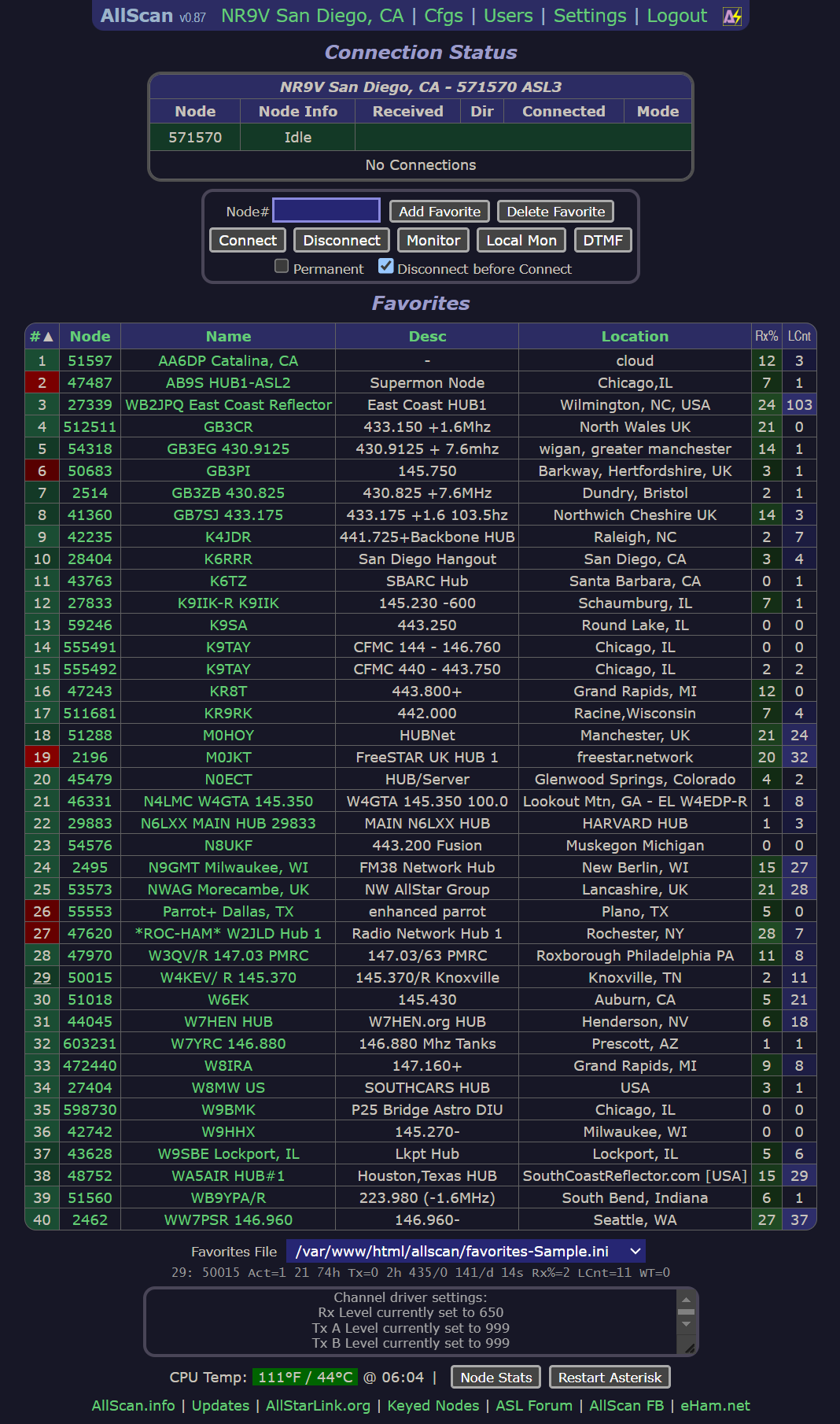
Wi-Fi Support
Wired-internet is more reliable and easier to set up but for a portable node wireless connectivity is important. USB WiFi adapters are inexpensive and fairly easy to set up if you have basic familiarity with Linux or have a ≥16GB MiniPC or RPi with desktop GUI such as KDE which makes network management very easy.
Many Dell 3040's come with an internal WiFi card and antennas that work well. Otherwise a cheap USB WiFi adapter should work for short-range communication but I would recommend a reputable brand that's known to work well on Debian Linux and that has a proper antenna. With WiFi frequencies starting at 2.4GHz you'd want at least 1/2λ or 5/8λ ie. 6-7cm antenna length. Any adapter that's smaller than that is probably not going to have good performance. The TP-Link "Archer T2U Plus AC600" look good and are < $20. I would suggest testing and confirming on any potential adapter that signal strength, jitter, packet loss, etc. are acceptable at various distances from your WiFi router.
AllStar and other VOIP / communication applications require low-latency, reliable IP connectivity, and extra care is required to ensure any WiFi devices and networks used are properly set up. If you ever experience audio issues, dropouts, jitter, etc., it is much more likely to be an issue with your network configuration than with ASL or the node itself.
If you use WiFi on a node you should have basic familiarity with Linux and configuring the various settings. Eventually some setting or driver may need to be updated or debugged. Like anything with computers this is not hard to do, just do a web search for what you want or what issue you're seeing and dozens of web pages with plenty of answers will usually come up.
Wi-Fi Setup for nodes with no Desktop GUI (Command-line Only)
This Article has detailed instructions on how to set up WiFi on Debian. This process does require knowing the node's IP address (which can usually be found on your router management page) and initially connecting to the node through ethernet with an SSH app. This may not be easy to do on networks that you do not manage but there are ways to make that easier, for example you can set up a command in ASL to say the node's IP address in response to a DTMF command. On all nodes I ship I have DTMF commands *690 and *691 set up to say the node's LAN and WAN IP addresses. See the AllScan FaceBook Group for details on how to set up these commands, plus many other tips and updates.
Before configuring WiFi as described in the above article you may need to run the following steps: "sudo su", "apt install wireless-tools net-tools wpasupplicant", then run "iwconfig" and confirm a wireless interface is listed. On a Dell 3040 with internal WiFi module this shows a wireless interface named "mlan0". You may then need to run "ifconfig mlan0 up" to start the interface. "iw mlan0 scan" should then list the available networks, or run "iw mlan0 scan | grep SSID" to see just the names.
After first setting up WiFi on a 3040 I was seeing a lot of jitter and audio dropouts but after disconnecting the ethernet cable, restarting my WiFi router and restarting the node, everything worked perfectly.
Another way to set up WiFi on Debian is with iwd, which may be slightly simpler vs. the article above. See this Article for details.
Wi-Fi Setup for nodes with a Desktop GUI
To simplify WiFi network management a Desktop Environment (DE) can be set up on the node such as KDE or MATE along with a small LCD monitor and USB keyboard/trackpad – or use an inexpensive Netbook or small Laptop instead of a MiniPC. Connecting is then as simple as clicking on the network icon and selecting the WiFi network. The DE should then be configured for auto-login so that WiFi will auto-connect after bootup without needing to turn on a monitor and manually log in with a keyboard. The KDE desktop is recommended for MiniPC's/RPi's with ≥16GB eMMC.
KDE is able to automatically enable/disable WiFi based on ethernet connected status, but it seems MATE does not have that option. This Post shows how to set up a Network Manager script that automatically turns Wifi off or on when ethernet is or is not available, which should help ensure WiFi is not left on when not needed.
If you often travel and connect to various WiFi networks, using a small laptop for the node computer rather than a 3040 can make things much easier to manage. These are available for <$100 which is a quite a deal considering they include an LCD, keyboard, trackpad and battery. This makes for an innovative node product that in addition to being an AllStar node works as a regular laptop and runs 1,000's of free programs available on Linux.
Full-Duplex Communication Benefits
Most AllScan nodes and products support full-duplex communication, which provides powerful advantages over half-duplex nodes. This requires setting the duplex parameter to 3 in rpt.conf. If you do not do this you will not hear Rx audio when keyed up and will be more likely to experience doubling and other issues.
Full-duplex is not a new concept and has been in use in various degrees since the dawn of CW...
In The Beginning...
In the beginning...there was CW. Most transceivers support full or semi break-in keying, meaning that the receiver is on between symbols/letters/words sent. Thus if someone is transmitting on a decent radio and making a reasonable attempt to monitor the frequency between characters or words, anyone can easily break in. Thus CW supports interactive, fluid conversation, and allows others to join a QSO or reply to a CQ at any time. CW can be considered semi-duplex because each dit and dash is only a couple 100mS and good radios can switch between Tx and Rx very quickly. Thus the receiver is never off for a significant time and it's easy to hear responses and other activity on the frequency.
And then there was AM, and soon after SSB which is much more energy-efficient and more widely used. Because SSB has no carrier there is no energy transmitted (or very little) during quiet parts ie. between words or during pauses. Experienced hams take advantage of this by briefly unkeying here and there, during pauses or maybe every other sentence, for enhanced awareness of the channel. Experienced OMs tend to keep things shorter and more interactive – just like in-person conversations. When you talk to someone in person you don't just talk for 3+ minutes straight at a time without ever pausing to allow someone to comment, acknowledge, reply, etc. And there's usually no good reason to do this on the ham bands, with some exceptions such as on nets. Thus while SSB is not generally full-duplex, experienced hams use it in an interactive way where they pay attention to what's happening on the frequency (as well as plus or minus a few KHz where there might be QRM or QRN that needs to be worked around), and as a result QSOs tend to be more dynamic and interesting.
And Then There Was FM
Next there was FM. FM sounds better than AM because of its better noise resistance, but it is less energy efficient than SSB due to having a constant power regardless of modulation level. And unlike SSB where you can unkey briefly with no audible effect, if you unkey on FM it results in squelch drops for listeners (unless their radio has unusually good squelch), thus there is a disincentive on FM to pay attention to the channel while you're transmitting.
Due to the FM capture effect, multiple people can't transmit at the same time or the signals interfere destructively or one covers up the other. With SSB that's not an issue and multiple signals combine linearly. One might be louder than the other or you might not be able to follow what either is saying very well but at least you'll be able to tell that there are 2 people talking, vs. FM doubling which can sound like a train wreck. Thus when FM first started being used on repeaters 60+ years ago it sounded great but also had some limitations that earlier modes did not.
As a side note, repeaters don't need to only use FM (or PSK digital equivalents). They could also support SSB without a huge amount of effort. Squelch would be a little more complicated because you don't have a constant carrier to reference, but DSP, signal analysis, noise reduction and AGC techniques have come a long way. It would not be hard to set up a repeater with separate FM and SSB inputs and repeat the audio on separate FM and SSB outputs. This would for the first time (that I know of) enable the advantages of SSB to be achieved on a repeater, namely SSB's inherent resistance to destructive interference and thus the ability to support multiple signals on a single frequency, and SSB's greater power efficiency that would reduce battery use for portable users or give more range with the same average power.
Before the Above There Was The Telephone
Originally repeaters and radios only supported half-duplex (from the user perspective). If you receive at the same time you're transmitting, from a repeater that has only one FM receiver, you're generally just going to hear yourself, or maybe a bunch of noise if someone doubles with you. Technically a repeater is full-duplex because it can transmit at the same time it's receiving, but that doesn't do you a lot of good (beyond the basic advantages that repeaters provide) if no more than 1 repeater user can transmit at the same time. Prior to ASL, only rarely did repeaters actually support true multi-user full-duplex communications. This is in contrast to phones which are multi-user full-duplex and always have been, which is much more natural and intuitive. Even the very oldest telephones from the 1800's were full-duplex. Apparently Thomas Edison and whoever else contributed to the early development of telephones figured out that it would be easier to just let people talk whenever they want with no limitations on how many people can talk at a time. This is easier to do on a pair of wires than over RF, but can be easily done on RF by using multiple bands/frequencies.
Multi-User Full-Duplex Repeaters
Most repeaters have only one FM receiver, which due to the FM capture effect can only properly receive one signal at a time, thus there was really no such thing as a repeater where any number of people could talk at any time while also hearing everyone else. To support that without ASL currently requires a repeater to have multiple receivers. Such systems do exist and work well for trivia nets or other scenarios with quick-witted hams jumping in with quick comments. San Diego's W6ZN repeater does this and there are numerous interlinked repeater systems with multiple inputs such as the SoCal DARN or PAPA systems where you can listen to one repeater on one mountain and transmit into a linked repeater on another mountain. ASL now makes it much easier for repeaters to support true multi-user full-duplex, as connected (radio-based) user nodes in fact extend the repeater with additional receivers and user-specific link monitoring transmitters (ie. that do not repeat local Rx audio).
And Then There Was The Internet
The Internet is essentially an extension of public telephone systems that had existed for a century before, with the major difference being packet-switching vs. circuit-switching. They both work for getting audio from one place to another regardless of if it's half-duplex or multi-user full-duplex. The internet does this in a general way with no limitations on the application layer which is a big improvement over the closed and proprietary phone system networks that have now become mostly obsolete.
And Finally There Was Asterisk and Then AllStarLink
Because ASL is based on Asterisk – a phone system, it supports full-duplex perfectly and makes it very simple. Even repeaters that have only one RF input, that would not ordinarily support multi-user full-duplex, if ASL-linked now support this capability by default for all AllStar users. I have tested this on many repeaters and it works just like a full-duplex phone call on a speakerphone. You talk just like you would on a simplex node but if someone else keys up you hear them and if someone doubles you hear it right away. Because you always hear the remote system, if someone starts to double or there's echoes, timeouts, interference, etc. you can simply unkey until the repeater (or node / hub / etc.) is clear. This is a powerful feature that greatly improves the interactivity, efficiency and flexibility of amateur radio repeater communications. And it's an essential feature in emergency comms scenarios.
For those who have not used a full-duplex radio or node, or who do not intuitively understand how much of a difference it makes, a simple analogy is to consider what it would be like if the phone system was only half-duplex. Imagine that when calling a friend, relative, or business if only one person could talk at a time, no one could speak until the other person or people on the call unkeyed, and if when you then did key up to speak you couldn't be sure someone else hadn't keyed up at the same time. This would result in awkward and inefficient conversation because it would no longer be like real in-person communication. In contrast, full-duplex enables natural, smooth, effortless communication just like when you're standing right next to someone.
The duplex=3 setting enables AllStar to work how Asterisk itself works in the default configuration – like a telephone, which are full-duplex and do not repeat your outgoing audio back to you. Telephones have been around for over a century, work very well and are very easy to use, and it would be shortsighted to not leverage these same capabilities in ham radio when practical.
Multi-User Full-Duplex
Although most people may not know it (even repeater owners), ASL-linked repeaters by default do support true Multi-User Full-Duplex. The repeater itself on analog will not support more than one analog RF input at a time if the repeater has only one FM receiver, but generally will support any number of simultaneous ASL full-duplex users and at least one analog RF input.
By default when a repeater links to ASL it will be with a node whose audio output gets mixed with the RF receiver audio input(s). Some repeaters may prioritize one over the other and only allow one audio channel at a time, or ASL may be linked through some intermediary interface, but even then multiple connected AllStar users can still be full-duplex and talk and hear each other fine, as that's a core feature of Asterisk's architecture. Audio streams from each connected node are always routed to all other connected nodes, just like a VOIP conference call.
Some repeater system admins may opt to give RF Rx audio priority over AllStar Rx audio but there is no advantage to this and it only causes issues. For example if an RF user and an AllStar user key up at the same time the RF users on the repeater will hear only the RF user while AllStar users hear only the AllStar user, thus resulting in 2 separate conversations, which makes for quite a dysfunctional system. Such a phenomenon could be called "halfing" rather than "doubling", as it results in the communications topology being split into separate halves while both users are keyed up. Fortunately only a small number of repeaters seem to have this issue. If you should encounter such a system I suggest letting the admins know there is a better approach, ie. combine (mix) the Rx audio inputs rather than prioritize one over another.
Amateur vs. Professional
Go on any repeater net that has more than a half dozen or so users and you'll frequently hear doubles and other issues, which can waste minutes of everyone's time, result in inefficient communication, and could even be described as "amateurish". Full-duplex solves these issues and gives you full situational awareness. This goes back to the definitions of "amateur" vs. "professional". Amateur means that something is not for-profit, but should not imply a lack of ability or expertise. If hams have a way to make communications more efficient and reliable but choose not to, they are committing a great disservice to the hobby. Full-duplex enables communicating just like in real life as if you were standing right next to everyone in the QSO, and AllStar makes this very easy to do.
Situational Awareness
Another nice detail about full-duplex is that once you start transmitting from a cross-band full-duplex radio it's nice to see your node transmitting back to you right away. I can be over a mile away on an HT and start transmitting, its red Tx LED lights up, and then ~25mS later you see the green Rx LED light up which confirms that you're in range, the node is receiving you and transmitting back to you, no one is doubling with you, and you hear if there is any path noise. This is another example of how Full-Duplex improves overall situational awareness.
Radio Compatibility
Cross-band full-duplex nodes are fully compatible with half-duplex radios if they are dual-band dual-receive. Many radios don't support cross-band frequencies on one memory channel but it's very easy to put the node's 70cm Rx frequency on one memory channel and the 2m Tx frequency on the next memory channel, then with dual-watch on you transmit on one channel and receive on the other. If a radio is not full-duplex you won't hear the node when transmitting but once you unkey (even if just for half a second) you'll hear the node just fine. Thus any dual-band dual-receive radio can be used, which pretty much all modern HTs are, and by briefly unkeying now and then you can confirm the channel is clear, which can be considered semi-duplex operation.
Full-duplex nodes provide powerful benefits even if your other radios are only half-duplex. You can key up any time without having to wait for the node to unkey first, and if during a transmit you briefly unkey on a half-duplex radio you'll immediately hear what's on the remote system and can confirm that the channel is clear and no one is doubling with you. This is essentially the same technique mentioned above used by savvier hams on CW and SSB, and makes checking into larger nets more efficient and enables large QSOs and nets to run more smoothly and interactively.
Full-Duplex Nodes vs. Repeaters
A Cross-Band Full-Duplex personal node (ie. that has duplex=3 in rpt.conf) does not repeat receive audio into the transmit audio. A common misconception is that a full-duplex node is a repeater. This is not a valid assumption, and building a repeater is not the subject of this guide.
ASL was used more for repeaters than personal nodes in the beginning because things like RPi's and MiniPC's did not yet exist or were not powerful enough to run Linux and Asterisk, and FCC-certified ~$20 HTs did not yet exist. But things have changed and there are now many ways to build a node, which if properly done can deliver professional-grade audio quality and long-term reliability.
A full-duplex personal node can be used as a repeater (by setting duplex to 2 or 4 in rpt.conf), but that defeats one of the main benefits of a full-duplex personal AllStar node – the ability to hear audio from other connected nodes at all times without your own outgoing audio being repeated back, and thus no need to use a headset or headphones. This gives much better situational awareness and flexibility than a simplex node because if someone else keys up while you're talking you hear it right away and can then unkey thereby preventing a double, or you can both continue talking. In that case the conversation can work just like a good quality speakerphone. ASL is based on Asterisk – an enterprise-grade phone switch system that supports full-duplex by default for all users, thus anyone can key up with a quick comment or break any time. There are applications where a small low-cost portable repeater is useful though, such as if traveling with other hams to a remote area or field day site.
For occasional repeater use this node design works well and provides all of ASL's features at a very reasonable cost.
Because the Tx audio is not repeated a personal node is generally limited to one RF user, in contrast to a repeater which can be shared by numerous users, but a personal node can be used by multiple RF users if they are all within simplex range of each other and thus can all hear each other's transmit audio. Cross-Band Full-Duplex radios also support dual-receive, thus when receiving you can monitor the node input and output frequencies at the same time. Thus if you have 10 ham friends within a few miles who all have FDD radios, you can all use one FDD personal node and hear all local RF users on the node input frequency and all ASL users on the node output frequency.
Ideally a radio supporting FDD could be set up with echo-cancellation DSP functionality, in which case any number of users could share a FDD repeater node and each radio could subtract its transmit audio from the receive audio. Echo-cancellation is used in telephone and VOIP systems to prevent echoing/feedback. The M17 Project LinHT or a variant of it that supports FDD could eventually support this, and will be a game-changing product that will support a wide variety of analog, digital voice and data modes and allow anyone to create their own GNURadio flowgraphs, DSP algorithms, codecs, etc. and whole new analog, digital and hybrid modes.
Repeaters are full-duplex in a different way than full-duplex personal nodes – a Full-Duplex personal node supports one or a small number of nearby users, whereas a Repeater supports multiple users over a much larger area who usually have half-duplex radios. A full-duplex radio (or 2 half-duplex radios) are commonly used with repeaters, particularly by net controllers, however in that case because the Tx audio is echoed back a headset or headphones usually need to be used to prevent feedback/echoing, and there also can be a delay in the repeated audio on some linked repeater systems which makes the full-duplex aspect from a user perspective not as user friendly as full-duplex on a speakerphone or full-duplex personal node.
Building a half-duplex node might save you $20 on the cost of the 2nd HT, but even if you do not yet fully understand or appreciate the advantages of full-duplex there is no disadvantage to supporting full-duplex and you will then have a higher-quality node that will be a better long-term investment.
The Fundamentals of AllStar and Repeater Systems
AllStar has evolved over ~20 years from a complicated system originally requiring expensive PCI cards to then being ported to RPi's and some very "old-school" node designs, to now becoming increasingly more popular. Due to its complexity however it is not well known or understood among the larger ham community.
AllStar is not just a simple gadget you buy or an app you download in 2 minutes and run on Windows or a smartphone. (There are some phone apps but they have a lot of limitations and don't work nearly as well as a real node.) It does many different things and is part of Asterisk and Debian Linux - each very powerful platforms. Many newcomers to AllStar don't fully understand its history, how it evolved, and the many ways it can be used, and as a result many common misconceptions result.
Going back to the beginning, the intention of AllStar was to link repeater systems. To leverage IP and VOIP technology to extend the range of repeaters, and transcend the limitations of RF. There are two things in ham radio: hams and radio. Which is more important? Obviously the hams. Being a ham is not just about using radios, it's about communicating, whether over RF, IP, email, telephone, blog posts, articles, social media, youtube, hamfests, etc.
Two tin cans and a string are also a way of communicating, as are smartphones, $15 Chinese HTs, or DMR radios or QRP rigs. Repeaters are a little different than all these things though, in some important ways. Repeaters usually have wide coverage with consistent RF performance, very little dependence on band conditions and excellent audio quality. And they support full-duplex, enabling a few Watts from an HT 10 or 20 miles away to be amplified and simultaneously rebroadcast from a mountain top - thereby expanding the coverage to 50-100+ miles. They do all this for free with no cell phone monthly plan required, no apps to download, and no dependence on the grid, while often being associated with ham radio clubs that meet for lunches, pizza & beer, field days, community service events, and various projects.
Single-Band Full-Duplex vs. Cross-Band Full-Duplex vs. Cross-Band Repeat
There are some common misconceptions and conflations between these terms thus it's important to further define them:
- Single-Band Full-Duplex - This is what most repeaters do and is what was necessary back 50 years ago when there was no such thing as dual-band or cross-band full-duplex HTs. Repeaters are still stuck with only being able to do full-duplex on one band because (A) there are still many single-band-only radios out there, and (B) they don't want to confuse users by having the repeater input and output be on different bands, which might require users to set up 2 memory channels. The problem with single-band full-duplex however is that only the repeater itself is operating full-duplex. The other radios people talk into the repeater with will work in simplex only, because there are no HTs or mobiles that can do full-duplex on one band.
- Cross-Band Full-Duplex - This means that both the repeater or node and client radios can in fact all be operating full-duplex ie. receiving and transmitting at the same time. Talking on a cross-band full-duplex HT is then just like talking on a cellphone or speakerphone or plain old vintage telephone. You hear both sides of the conversation and anyone can join the conversation or say something anytime without having to wait until you unkey. In contrast, with half-duplex once you key up you have to just "assume" that your node is actually receiving you and that no one doubled with you.
- Cross-Band Repeat - This is a common feature provided on some HTs and mobiles but is not useful with AllStar. Most of these radios will not actually support cross-band full-duplex on the radio's mic and speaker. Cross-band repeat functions should not be used with AllStar.
Perhaps the #1 misconception about Cross-Band Full-Duplex is that it is the same thing as Cross-band Repeat, or that it will somehow repeat audio or cause echoing/feedback, but this is in fact nothing more than a misconception held by those who have never used a properly set up cross-band full-duplex system. See also this Freddie Mac Video that further discusses the differences between a cross-band full-duplex personal node and a cross-band repeater.
VFO & Memory Channel Programming Notes
When setting up a Cross-Band Full-Duplex radio for use with a Cross-Band Full-Duplex node, the Rx frequency must be in one VFO and the Tx frequency in the other VFO. Most radios do not support storing data for 2 VFOs in 1 memory channel thus 2 memory channels are required. When switching between local repeater channels and the node frequencies those memory channels may need to then be selected on each VFO. If the Tx & Rx frequencies are put into just one memory channel (eg. by programming in a ~300MHz offset) the radio will then only do cross-band Half-duplex, which will not provide most of the benefits of Cross-Band Full-Duplex. Note in the image below how the node Tx frequency is in the top VFO of the KG-Q10H and the node Rx frequency is in the bottom VFO. Each VFO has that frequency only, with no Tx offset.

Real-World Examples
Repeaters are unique within ham radio as being one of the few types of systems that are full-duplex, meaning that they receive and transmit at the same time. As a result AllStar also had to be full-duplex. Let's say you have a repeater on a mountain near you that you talk on with your friends. You have nets and long QSO's and can talk from anywhere in your town, city or county. It works great, and it's intuitive and simple to use. When someone unkeys, you wait for the courtesy tone, key up and you're on the air. If it's a busy net maybe you unkey for half a second just to make sure no one doubled with you. Or to make a quick comment, just key up before the courtesy tone. This all works well, and has been working like that for 60+ years.
A properly set up full-duplex AllStar node preserves all the above capabilities. If done properly it is completely indistinguishable from the actual repeater system. If you're out of town or out-of-range of your favorite repeater but want to stay in contact with everyone, with a full-duplex node you can connect to the repeater through AllStar and talk on the repeater in the exact same way you would when at home – with no limitations and no difference in audio quality.
This is why full-duplex is an important feature to have in an AllStar node, yet most of the nodes people are using today are not full-duplex. As a result these users can't talk on a connected repeater until all users unkey and the carrier drops. If it's a busy net and people do what they normally do - key up after the courtesy tone but before the subsequent hang time and carrier drop - people on half-duplex nodes can't key up the system.
Full-duplex nodes don't have that issue. They are always receiving and always able to instantly respond when you transmit, no matter what else is happening on AllStar. And if you key up on a busy net and want to be sure no one doubled with you, even if your HT is only half-duplex, you can just unkey for half a second and you'll hear what's happening on the remote system. Thus full-duplex nodes not only always listen, but they also always transmit when you're keyed up so that you can easily hear if there is other activity on the channel. This works perfectly on radio-less interfaces such as the UCI120, works well on HTs that support cross-band full-duplex eg. a Wouxun KG-UV9D Plus, KG-Q10H, Alinco DJ-G7T or Yaesu FT-51R or FT-530, works great on higher-end cross-band full-duplex mobile radios, and also works to an extent on half-duplex radios if you briefly unkey occasionally to confirm that the channel is clear. Full-duplex nodes make it easier to do what hams do – communicate.

Wouxun KG-UV9D Plus HTs support cross-band full-duplex very well and can be found new for as little as $120. Demo Video
Notes for Repeater Admins Looking to Link a Repeater System to AllStar
Repeaters should be linked to AllStar with a node at the site that is directly connected to a repeater interface port with a high-quality USB Radio Interface. As mentioned above one of the aspects of AllStar that causes a lot of confusion is how to properly use Full-Duplex in nodes. A similar issue exists in the context of linking repeater systems to AllStarLink. AllStar is a Full-Duplex system, and repeaters are Full-Duplex systems. A repeater and ASL cannot be linked with a half-duplex link or major issues result. I often receive emails from repeater admins looking to use an AllScan node as an RF link between a repeater and AllStarLink. This may be because internet is not available at the repeater site, because a spare I/O was not available on the repeater (eg. tied up by other radios or a Wires-X HRI), or just to make setup easier.
I do not recommend the use of a personal node as a repeater link. These may support cross-band full-duplex but will not support a single-band full-duplex repeater. Things will work much better if you get internet to the site with for example a Ubiquiti LiteBeam link, which is not difficult or expensive to do (typically <~$100). You can then integrate AllStar directly with the repeater and thereby preserve all features, with better audio quality and much easier setup. AllStar is a full-duplex system, as are repeaters, and only a full-duplex link can properly link 2 full-duplex systems. If a half-duplex interface is used what will happen is that if anyone on AllStar is keyed up, the node radio will be transmitting and unable to hear anything from the repeater. If someone on RF doubles with someone on AllStar, no one on AllStar will know. And if multiple AllStar users quick-key without waiting for carrier drop the node radio will never go to receive mode and never hear anyone on RF. Various scenarios can result where if everyone on both RF and on AllStar does not always wait for a full carrier drop ASL users then can only hear other ASL users, and RF users can only hear other RF users.
When the above sort of issues occur, users of a repeater then think the issue is with AllStarLink itself, which can make AllStar look bad. I cannot support use of my products in this kind of way as it would be counterproductive to the intentions of AllStarLink and of professional-level repeater systems
If you ever run across a repeater system using a half-duplex RF link to AllStar please let them know that is not how AllStar is supposed to be used.
If a repeater's spare I/O port(s) are tied up with other radios or for example a Wires-X HRI, the proper solution is to connect the HRI and/or other radios each to their own URI. ASL can accommodate any number of URIs on one computing device. Each interface then has its own node# and is independent and fully configurable. Then bridge the repeater and additional nodes in AllStar. For example a repeater with 2m, 1.25m, and 70cm transceivers and a Wires-X interface can be easily set up with 4 URIs and 4 node numbers on a single MiniPC, and everything can then be remotely controlled by SSH, DTMF commands or with various web dashboards, with more flexibility and features than are available with hardware repeater controllers.
Summary
There are no disadvantages to full-duplex other than slightly increased cost, which is a small price for all the above advantages.
Demo Video & Shootout with 7 Different Cross-Band Full-Duplex Radios
FAQs
Q: I like the idea of Full-Duplex but I have to wonder wouldn't I get a lot of feedback? When I use Full Duplex on satellites I need earbuds.
A: The great thing about Full-duplex on AllStar (with duplex=3 in rpt.conf, not 2 or 4 which is a repeater), is that it does NOT repeat your Tx audio into the Rx audio that goes back to you. Thus it's no different than talking on a speakerphone – you hear the other people on the call but it doesn't feed back your own audio. Because of this, Full-Duplex is actually much easier to use on AllStar than it is on satellites or non-ASL-linked repeaters.
Node Notes / Instructions
Visit the Notes / Instructions page for useful notes regarding the general operation of any AllStar node.
Troubleshooting
If there is any noise on the node's transmit or receive audio these are some simple solutions:
- Check the power supply ripple, try different power supplies, and added ferrite filters. A snap-on ferrite core filter with 3-4 turns of the DC power cable around it can sometimes be helpful.
- To prevent any possible ground loops, keep all wiring as short as possible and always run power and audio wires/cables in straight lines and next to each other rather than spread apart or in any shape resembling a loop. Also be sure to use only a star-ground configuration such that there is no more than one ground path between any 2 node components.
If you get distorted audio or stuttering/dropouts, or inbound connection attempts to your node do not work, make sure all your port settings match on the ASL site for both the server and the node, and that those match the port settings in iax.conf (bindport), rpt.conf ([node#] = radio@ip:port), in the node's firewall configuration, and in the router/cable modem. This is 6 different places the port has to be set. If it's your first node then you probably have the default of 4569 and didn't need to change anything, but if it's not your first node then a different port number is required (eg. 4570, 4571, ...), and all 6 of those places need to have the same setting. The node can still appear to be working fine if those settings don't match but issues may be more likely to occur.
Conclusion
My goal has been to find the simplest and most cost-effective ways to build a full-duplex node using only high-quality off-the-shelf components. I also build and sell fully assembled, configured and tested nodes. For more info see the Products page.
Contact
For any questions, feedback or other enquiries email david at allscan.info.